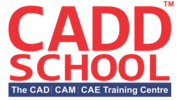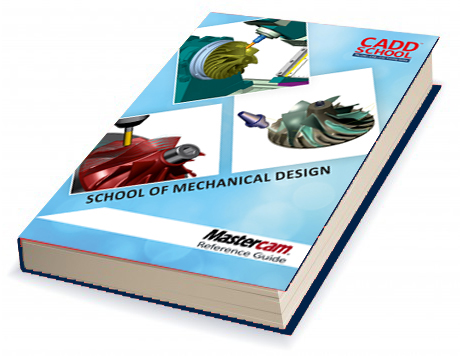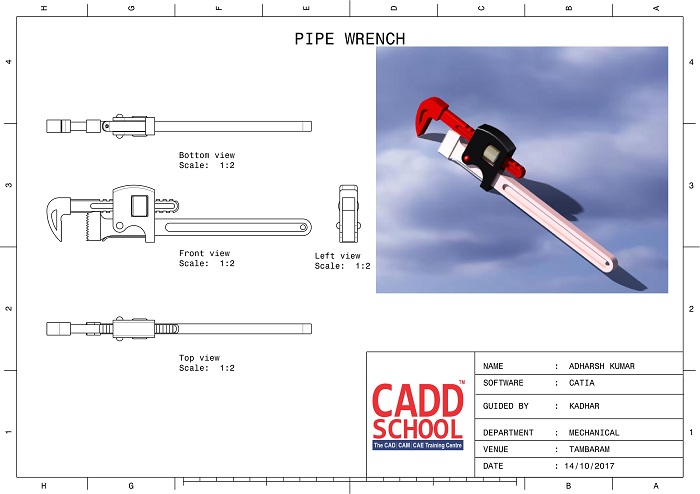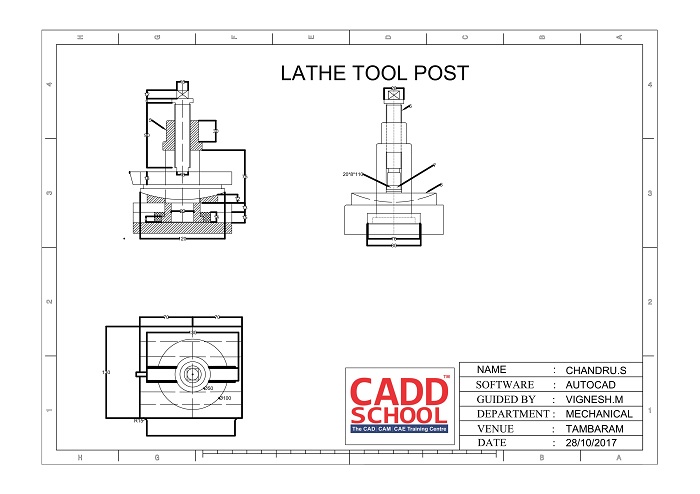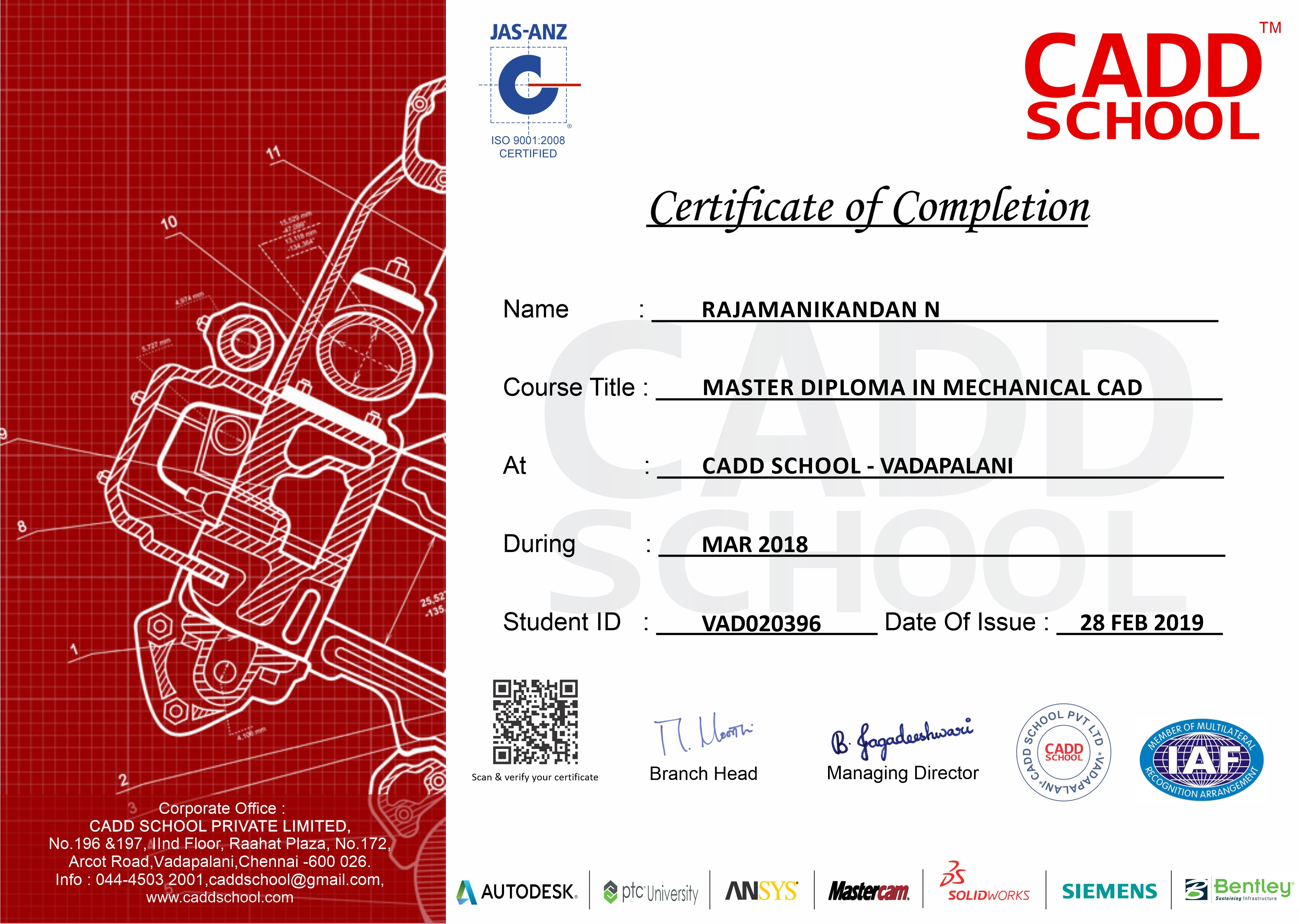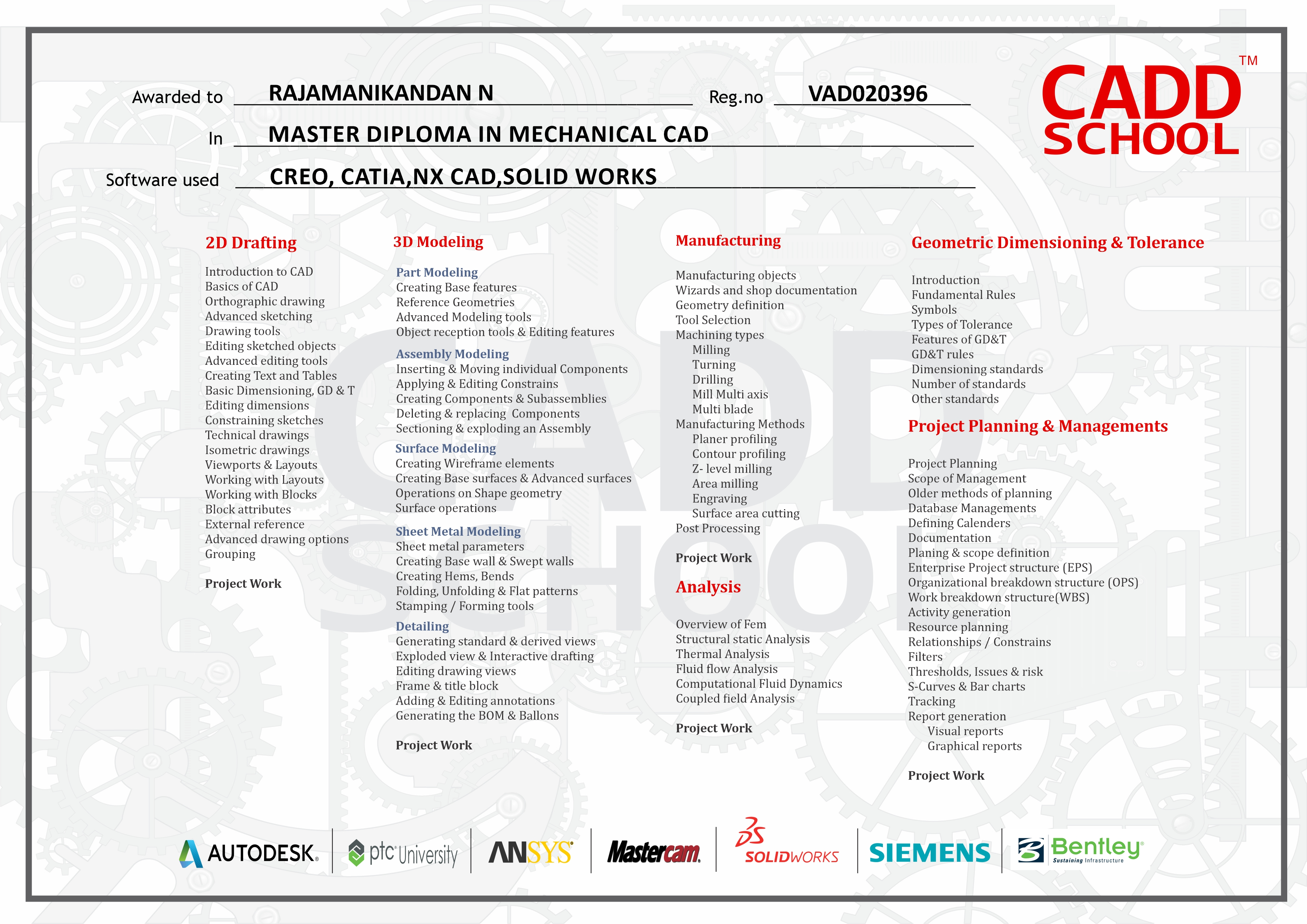Master CAM
- Overview
- Syllabus
- Course Material
- Duration
- Projects
- Certifications
Mastercam is a software program used by professionals in the manufacturing industry. It is CAM software similar to other computer-aided design programs like AutoCAD, and it assists in the production of part blueprints.
This software helps users to generate easily programming G-codes and M-Codes for given designed parts, learn how to operate CNC lathes and mills, and create 3-dimensional wireframe models.
You can import your part/drawing into MasterCAM or draw it without any preparation inside MasterCAM itself. I would prescribe the previous as MasterCAM isn't exquisite or proficient for the plan.
When imported, the client then 'programs the part' by choosing the pertinent geometry and advising the product what apparatus to utilize and the points of interest of how to utilize that instrument. These are known as the 'cutting conditions' or 'speeds and feeds'.
When the part is completely customized inside MasterCAM, you then 'post' your G-code out to a document that the CNC machine can peruse, more often than not something along the lines of a straightforward .txt record.
Syllabus
Introduction About MASTER CAM
About Mastercam Gateway
Sketcher Parameters
Basic 2D Geometry Creation-1
Basic 2d Geometry Creation-2
Basic 2d Geometry Creation-3
Basic 2d Geometry Creation-4
3D Geometry Creation-1
3D Geometry Creation-2
3D Geometry Creation-3
3D Geometry Creation-4
Drafting & Dimensioning
Transformation Geometry
Machining Operation-1 (2D)
Machining Operation-2 (2D)
Machining Operation-3 (2D)
Machining Operation-1 (3D)
Machining Operation-2 (3D)
Machining Operation-3 (3D)
Machining Operation-4 (3D)
Machining Operation-5 (3D)
Machining Operation-6 (3D)
Machining Operation-7 (3D)
Machining Operation-8 (3D)
Machining Operation-9 (3D)
Machining Operation-10 (3D)
Machining Operation-11 (3D)
Duration
100 Hours + Project Training
Enquiry
MECHANICAL COURSES